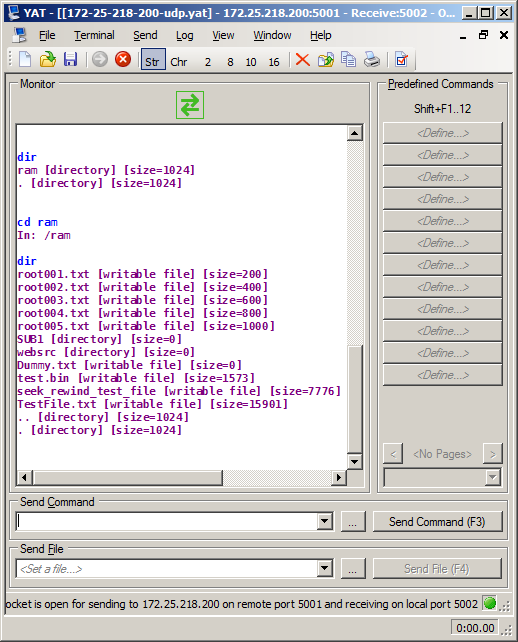|
||||||||
|
|
|
|
|
|
FreeRTOS+FAT is still in the lab
FreeRTOS+FAT is already in use in commercial products and we encourage you to try it yourself. Be aware however that FreeRTOS+FAT was acquired by Real Time Engineers Ltd., and is still being documented and updated to ensure it meets our strict quality standards. Please use the forum for support, or contact us directly if you have a specific business interest. FreeRTOS+FAT ExamplesThe FreeRTOS+FAT examples described below are included in the 'comprehensive' demo project that is described on the FreeRTOS+TCP pages. The demo project can be built and executed using free development tools and in a Windows environment.Examples:
Creating a DiskThe main.c source file includes a function called prvCreateDiskAndExampleFiles(), which calls FF_RAMDiskInit().FF_RAMDiskInit() is the initialisation function for FreeRTOS+FAT's RAM disk media driver. It demonstrates how to partition a disk, format a partition, mount the formatted partition, and add the mounted partition to the FreeRTOS+FAT virtual file system. The mounted partition appears as /ram.
Creating, Writing and Reading FilesprvCreateDiskAndExampleFiles() also calls vCreateAndVerifyExampleFiles() which demonstrates the use of ff_fread(), ff_fwrite(), ff_fgetc() and ff_fputc().The files and directories created by prvCreateDiskAndExampleFiles() can be viewed and manipulated using both the FTP server example and the UDP command line interface (information on both of these below).
File Related CLI CommandsThe UDP command line interface example includes commands that allow files to be viewed, accessed and manipulated, as described in the following table:
FTP and HTTP ServersBoth the FTP example and the HTTP example use FreeRTOS+FAT as the file system.
|
[ Back to the top ]
[ About FreeRTOS ]
[ Privacy ]
[ FreeRTOS Labs Sitemap ]
[ Main FreeRTOS Sitemap ]
[
]
Copyright (C) Amazon Web Services, Inc. or its affiliates. All rights reserved.