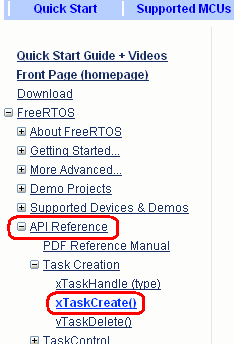|
|||||||||||||||
FreeRTOS Quick Start GuideThis page starts by describing how to get the RTOS running on your target as quickly as possible. Below that the "Next steps - further reading" section provides a set of links to enable you to further your knowledge, answer common questions, and become an expert FreeRTOS user.Also see the Getting Started With Simple FreeRTOS Projects documentation, and for the best possible start, the FreeRTOS books. There is even a FreeRTOS Windows port to allow experimentation with FreeRTOS on a Windows host, using free tools, and without any special hardware requirements. New developers are also encouraged to make use of the configASSERT() macro.
RTOS quick start instructionsFreeRTOS has been ported to many different architectures and compilers. Each RTOS port is accompanied by a pre-configured demo application to get you up and running quickly. Better still, each demo application is accompanied by a documentation page providing full information on locating the RTOS demo project source code, building the demo project, and configuring the target hardware.The demo application documentation page also provided essential RTOS port specific information, including how to write FreeRTOS compatible interrupt service routines, which is necessarily slightly different on different microcontroller architectures.
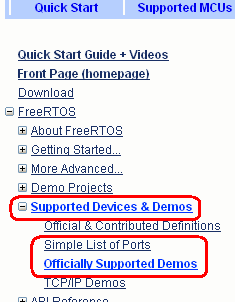
That is it!
Following are some shortcuts to valuable information for the serious developer:
Copyright (C) Amazon Web Services, Inc. or its affiliates. All rights reserved.
|
|||||||||||||||
NXP tweet showing LPC5500 (ARMv8-M Cortex-M33) running FreeRTOS.
Meet Richard Barry and learn about running FreeRTOS on RISC-V at FOSDEM 2019
Version 10.1.1 of the FreeRTOS kernel is available for immediate download. MIT licensed.
View a recording of the "OTA Update Security and Reliability" webinar, presented by TI and AWS.
FreeRTOS and other embedded software careers at AWS.